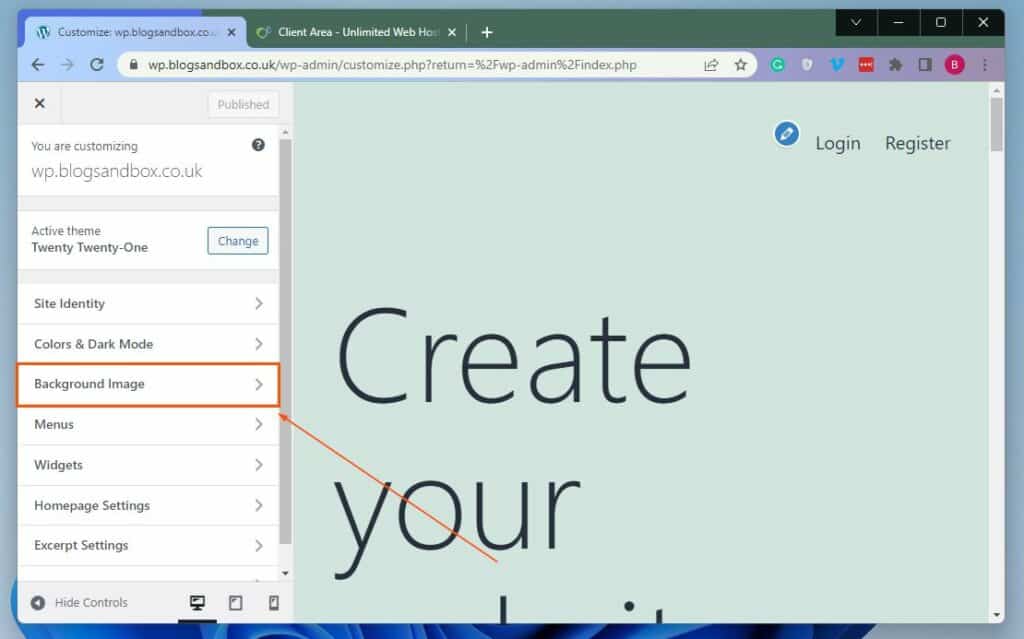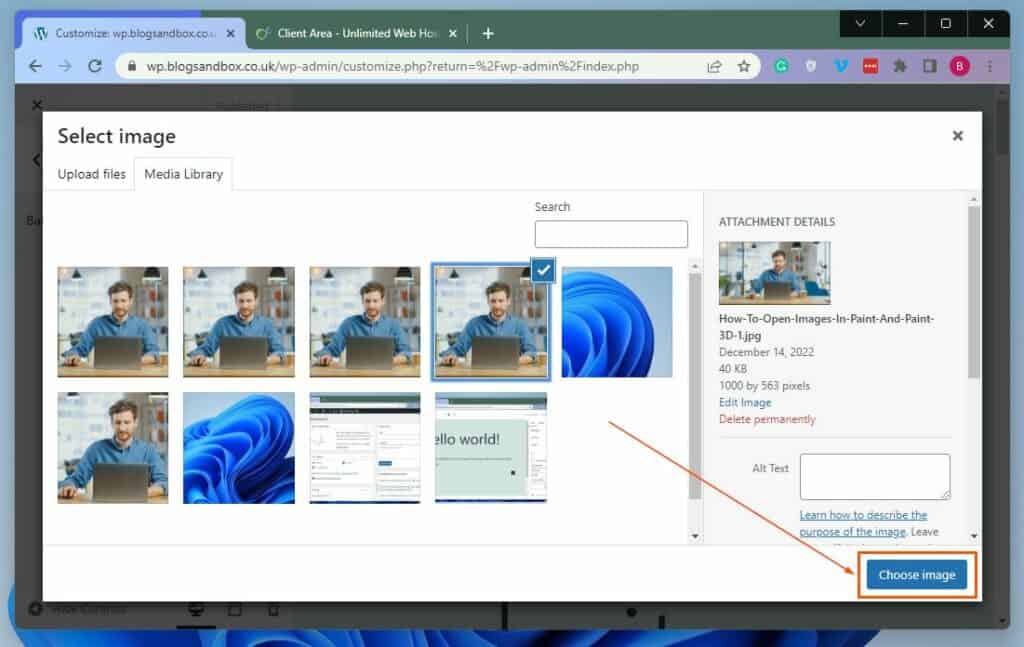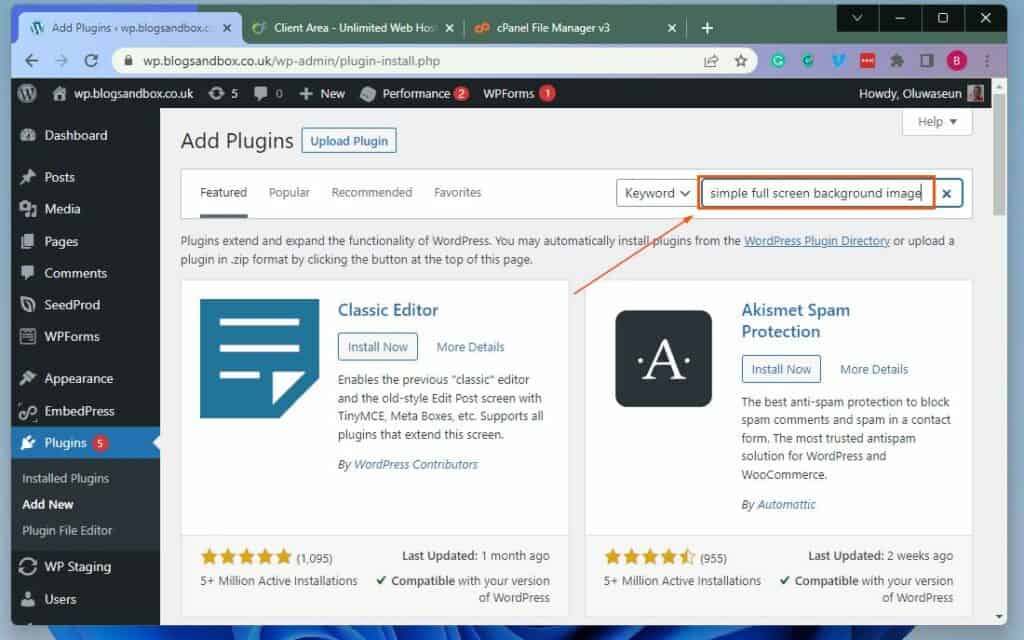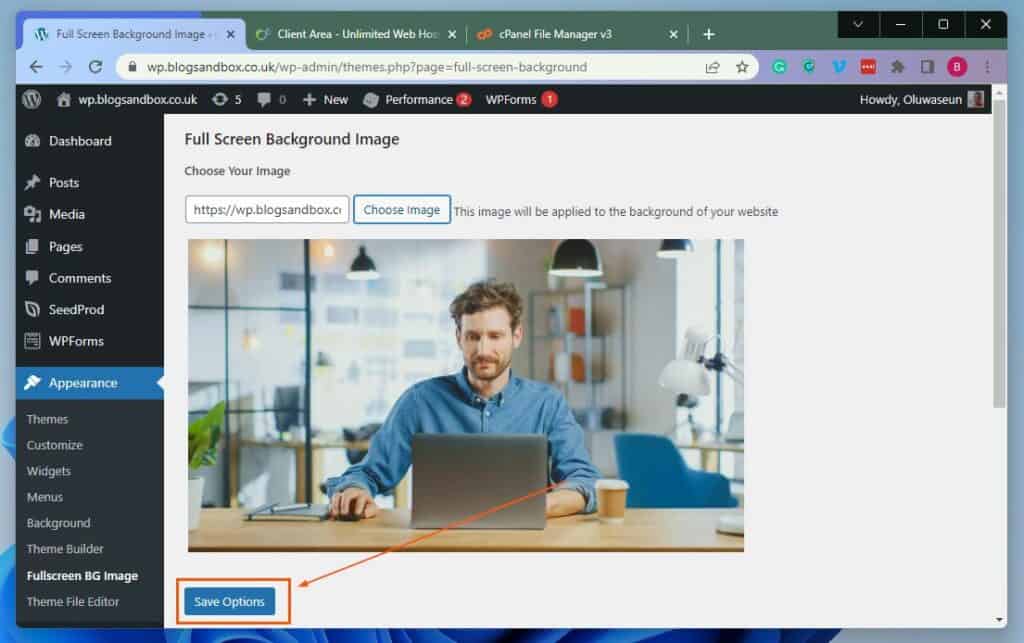In this article, I will explain two ways to make a picture the background of your WordPress website. Specifically, you will learn how to perform this task using the default WordPress theme customizer. Not just that, this guide will also teach you how to carry out this task with the help of a free WordPress plugin.
Make A Picture A Background On WordPress Using The Theme Customizer
One of the fastest ways to make a picture the background of your WordPress website is with the default WordPress theme customizer. The following procedures and screenshot images demonstrate how to accomplish that.
Make A Picture A Background On WordPress Using A Plugin
Another way to make a picture the background of your WordPress site is with the help of a plugin. Moreover, there are numerous available plugins that you can use to make a picture the background of your WordPress website. However, I recommend using the Simple Full Screen Background Image plugin. This free plugin allows you to change the background of your WordPress website to a picture without the need to write a single code. So, in the first sub-section of this section, you will learn how to install this plugin in WordPress. Meanwhile, the second sub-section will teach you how to use the plugin to make a picture your WordPress website’s background.
How To Install Simple Full Screen Background Image Plugin On WordPress
How To Use The Simple Full Screen Background Image Plugin To Make A Picture A Background On WordPress
My Final Thoughts About Making A Picture A Background On WordPress
Background pictures make your website look more fascinating and vibrant. However, not every WordPress site owner knows how to make a picture the background of their website. Fortunately, this guide demonstrated two ways to accomplish that. To be precise, we discussed how to make a picture the background on WordPress using the default WordPress theme customizer. I also provided steps to carry out this task with the aid of a free plugin. I hope the procedures provided in this guide were helpful to you. If they were, we would love to know what you think. Kindly share your thoughts with us at Itechguides Community Forum. You can also ask questions or provide feedback relating to this guide’s topic at Itechguides Community Forum. Ultimately, for more WordPress guides, visit our WordPress & Websites How-Tos page.
References And Further Reading